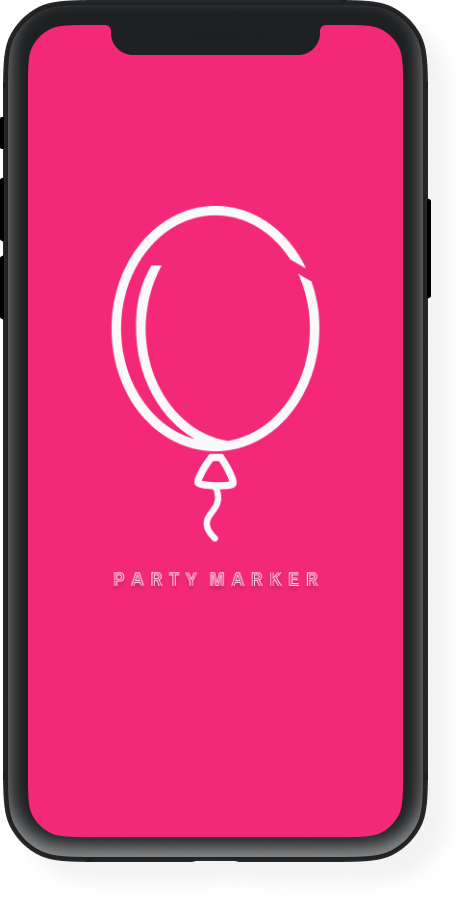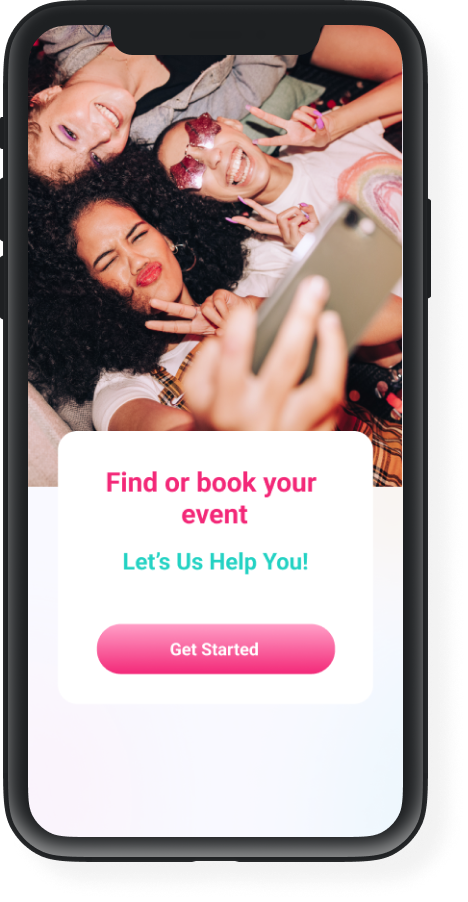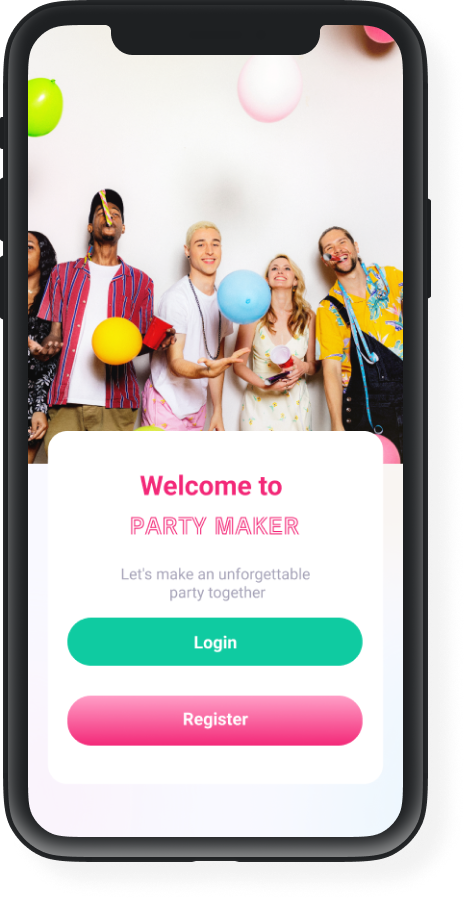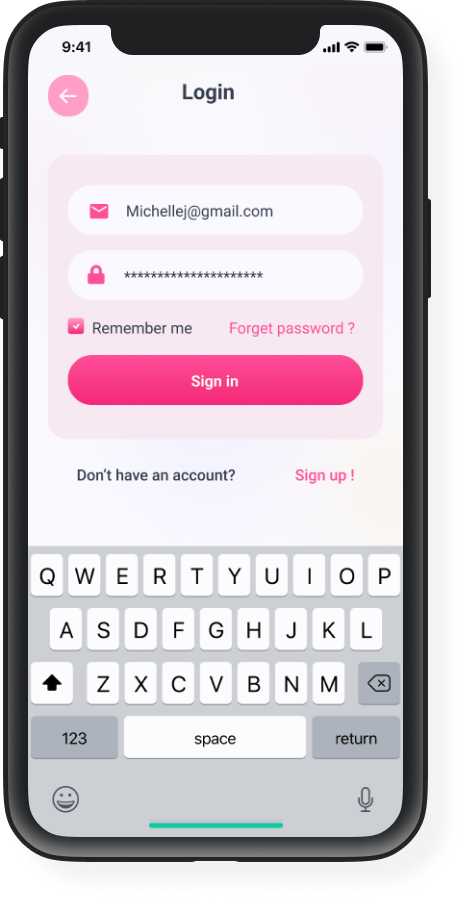Party Maker App
An AI-Powered Event Planning Solution
The Party Maker App is an AI-powered event planning solution designed to simplify the event planning process. By integrating local suppliers and managing costs, the app aims to create a personalized and memorable experience for users.
-
Start-up company. Creating an app
-
8 Weeks
-
Pen & paper, Figma, AI Illustrator, PS Photoshop, After effects AE
-
UX · UI · Research

Problem Statement
Planning events often become chaotic, with organizers juggling guest lists, tasks, and timelines across multiple platforms. There’s a need for a centralized, intuitive tool to streamline event planning and create stress-free experiences.
Project Goal
Centralize Planning: Provide users with easy access to tasks, reminders, and schedules.
Support Customization: Allow events to be tailored to users' specific needs.
Facilitate Collaboration: Offer tools to assign and track tasks with others.
Manage Budgets Effectively: Empower users to stay within budget with clear financial tools.
The Challenge
DISCOVERYResearch process
Methods Used:
Customer Interviews: Conducted interviews with 25 potential users to identify pain points.
Market Research: Evaluated existing tools to identify gaps in functionality.
Persona Development: Created user personas to understand key audience segments.
Prototype Testing: Iterated the design based on user feedback.
Key Insights from Interviews:
“I struggle to organize all event tasks in one place.” – Tom, Event Coordinator
“I need tools that boost productivity without overwhelming me.” – Julia, Former Event Planner
These insights informed the design of features such as reminders, task flows, and inspiration boards to enhance usability.
“I’m going a mile a minute down so many paths and need help organizing everything I do.”
Tom 36 years old
Working for an Event Company
Interview Empathy Research
“I like working with tools that help increase my productivity.”
Julia, 32 years old
Use to work as a planner

Paper Prototype Testing
I started with paper prototype testing, focusing on usability and task flows.
Early Feedback from Julia:
She found the “Create Event” feature buried in the checklist. I relocated it to a prominent place and added an inspiration section below it.
Cost Estimate Flow: The original design was confusing, so I simplified it by improving button placement and labels.
Early Feedback from Blake:
Blake suggested more flexibility in the event schedule feature. I added both preset options and free-form input.
His feedback on the budget layout led to reducing clutter and emphasizing key actions like “Edit Costs.

DESIGN PROCESS Key Features
Note-Saving: Users can save event notes to track small details.
Reminders: The app sets reminders to keep tasks on schedule.
Collaboration Tools: Users assign tasks and collaborate with others.
Inspiration Board: Allows users to explore and organize event ideas.
Checklists: Helps users track event progress and avoid missing tasks.
Guest List: Simplifies managing event invitations.
Budget Management: A budgeting tool that helps users track and control expenses.
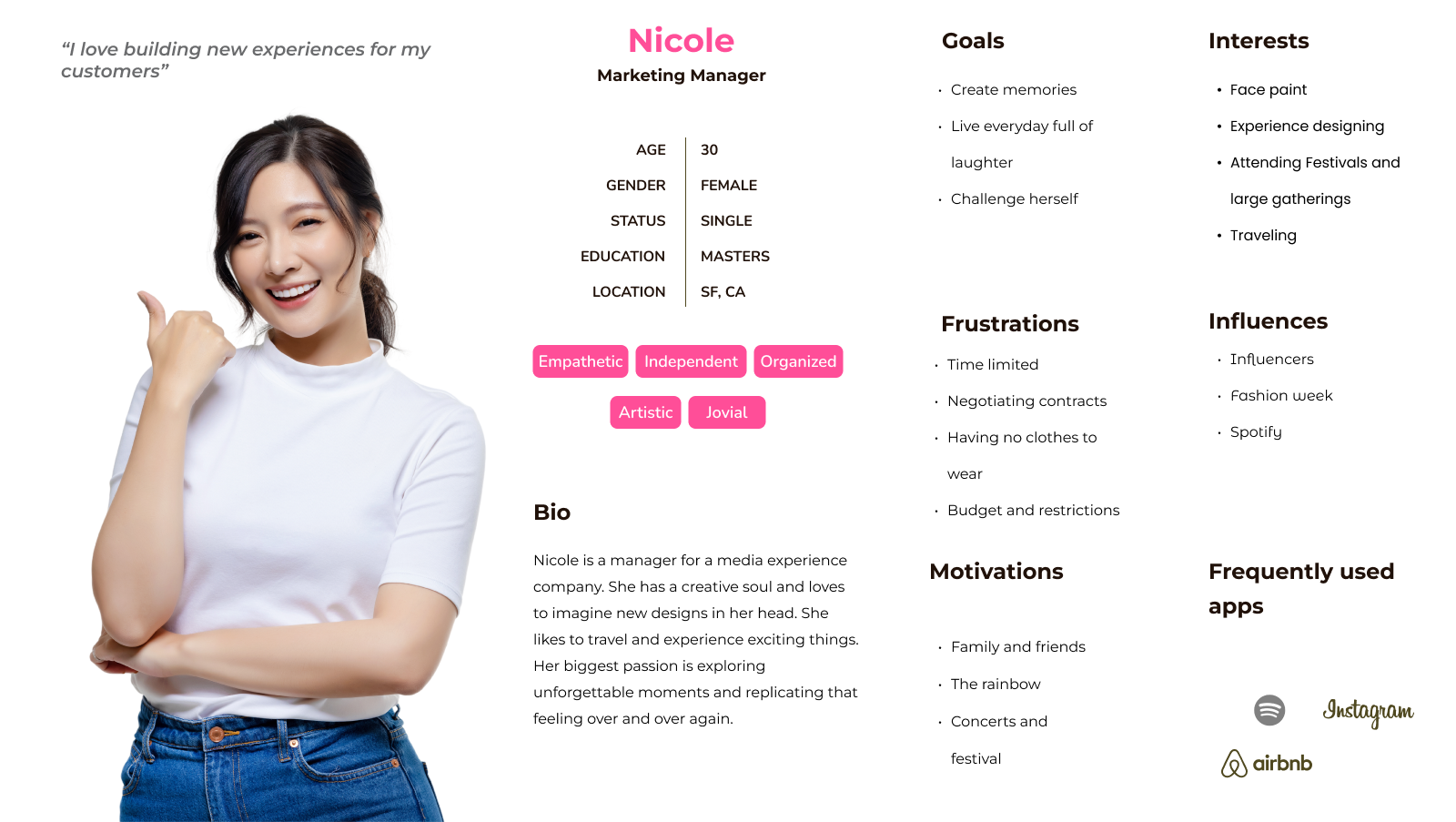

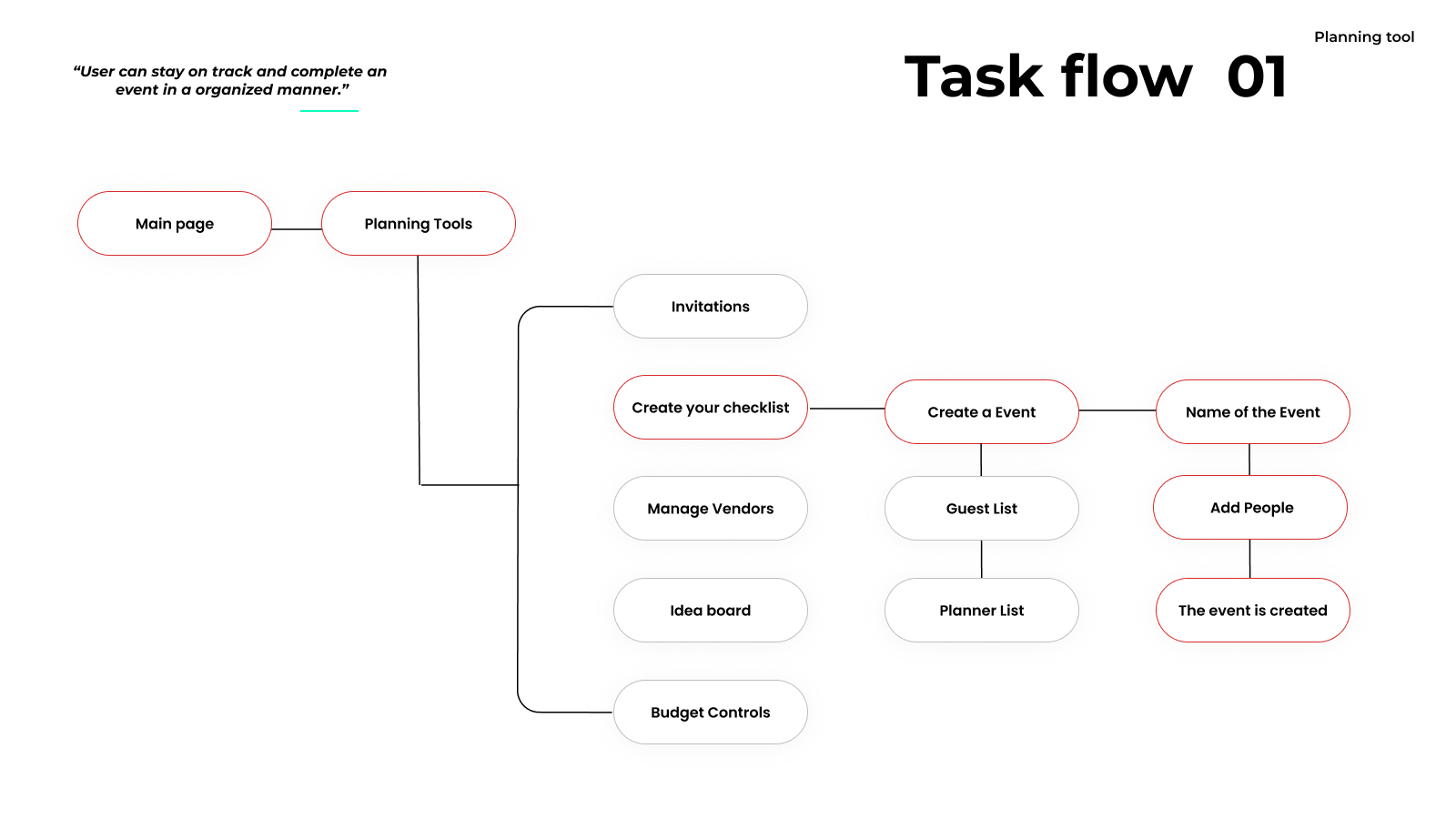
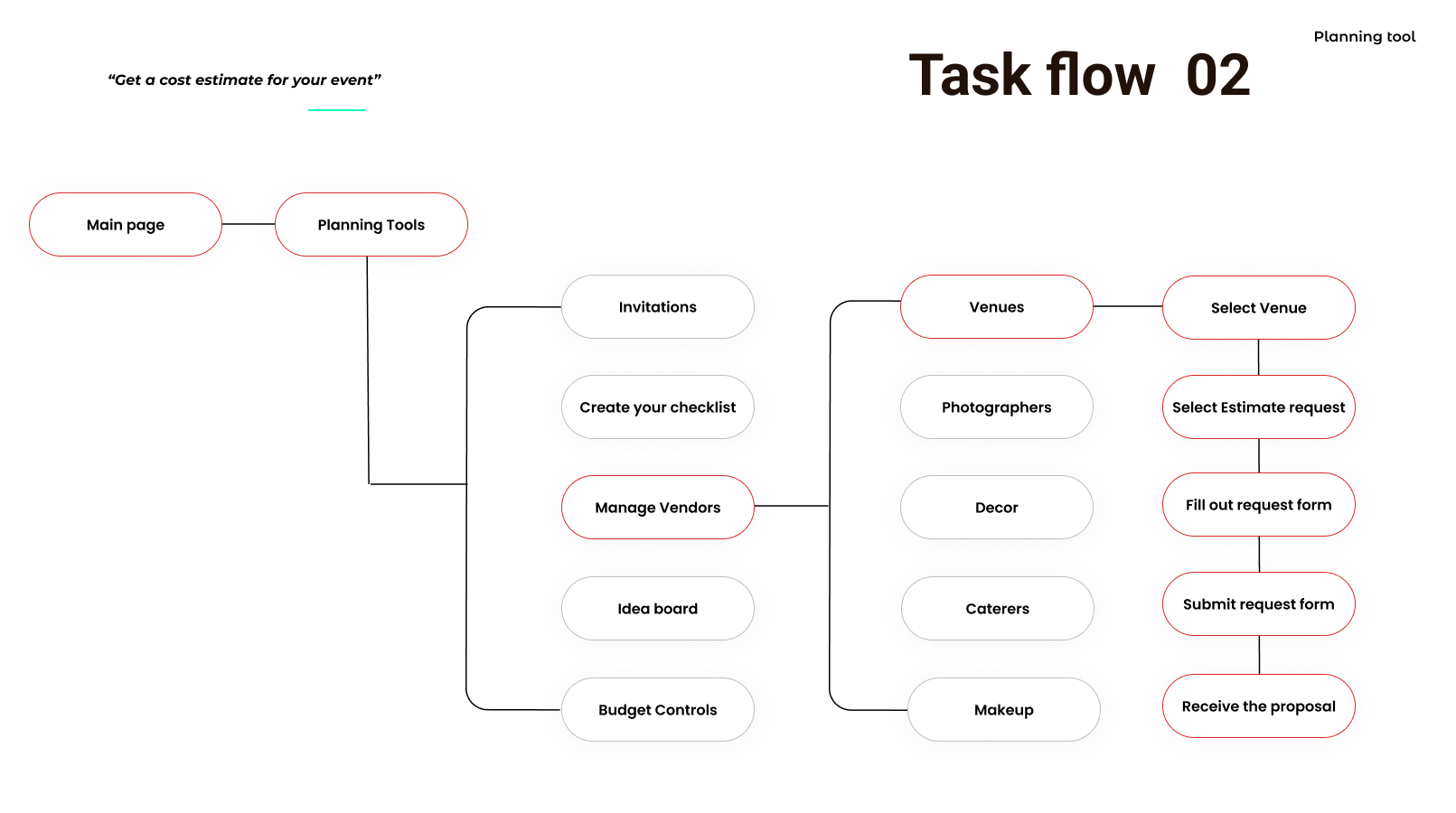
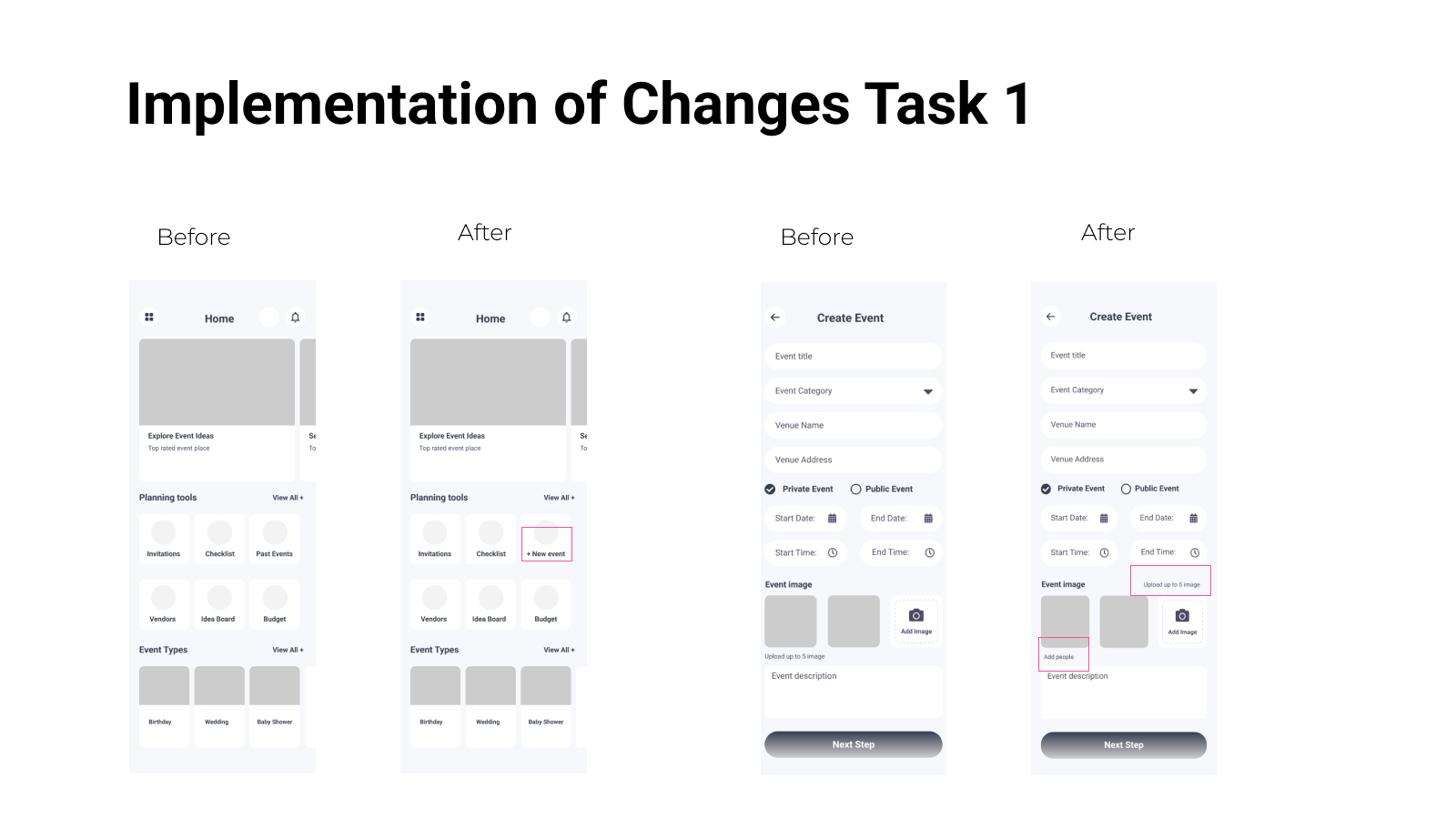
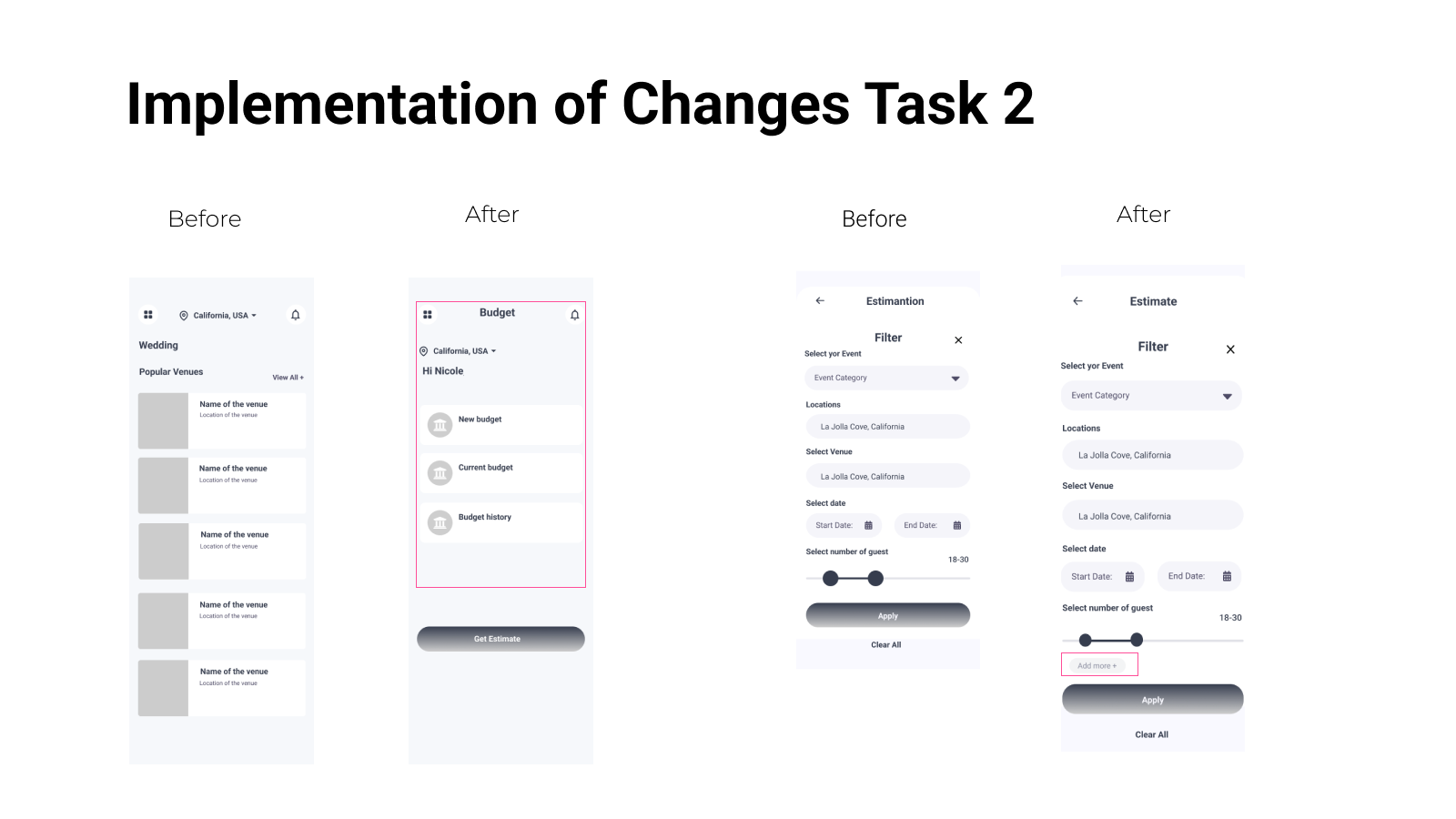
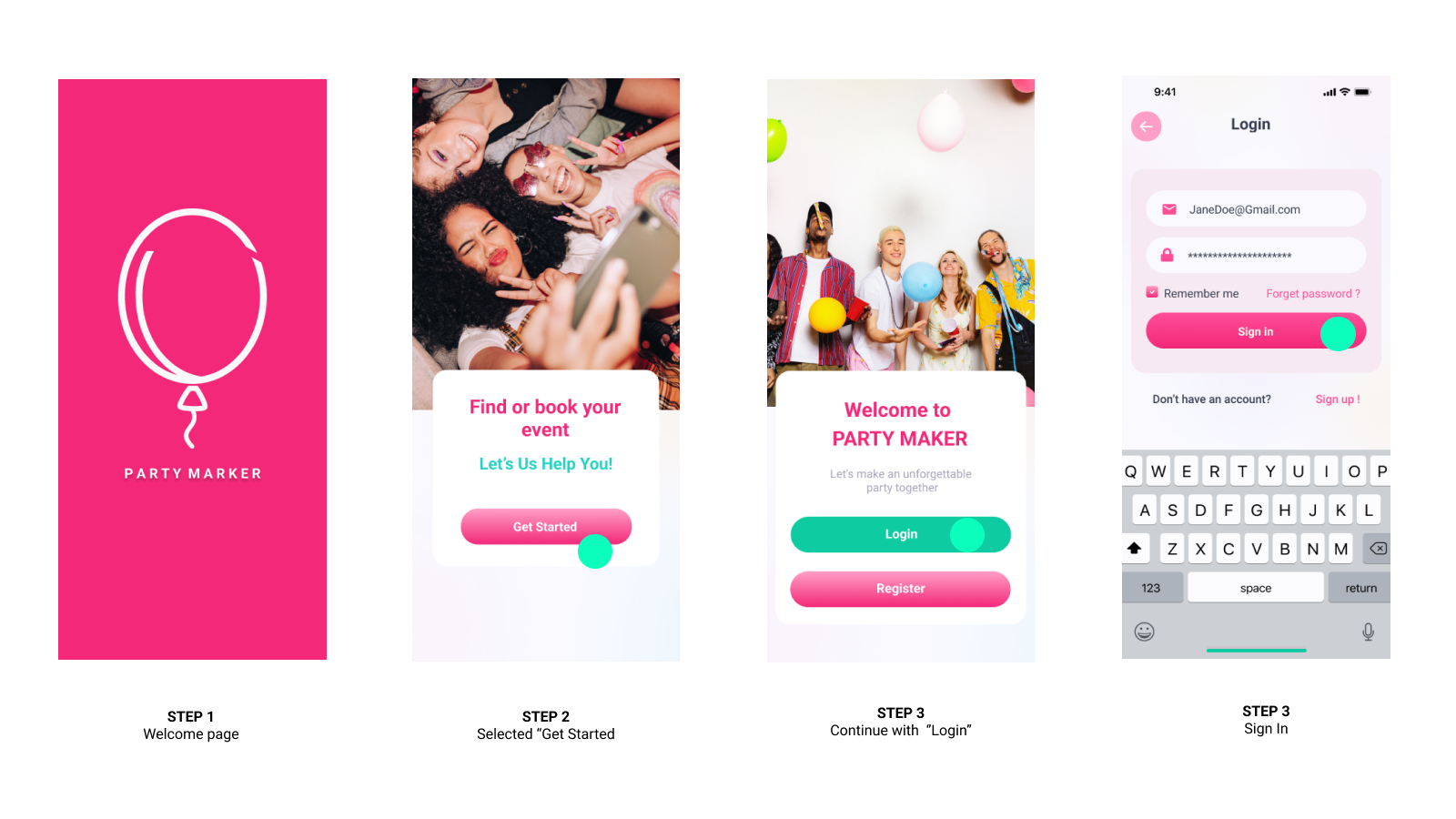
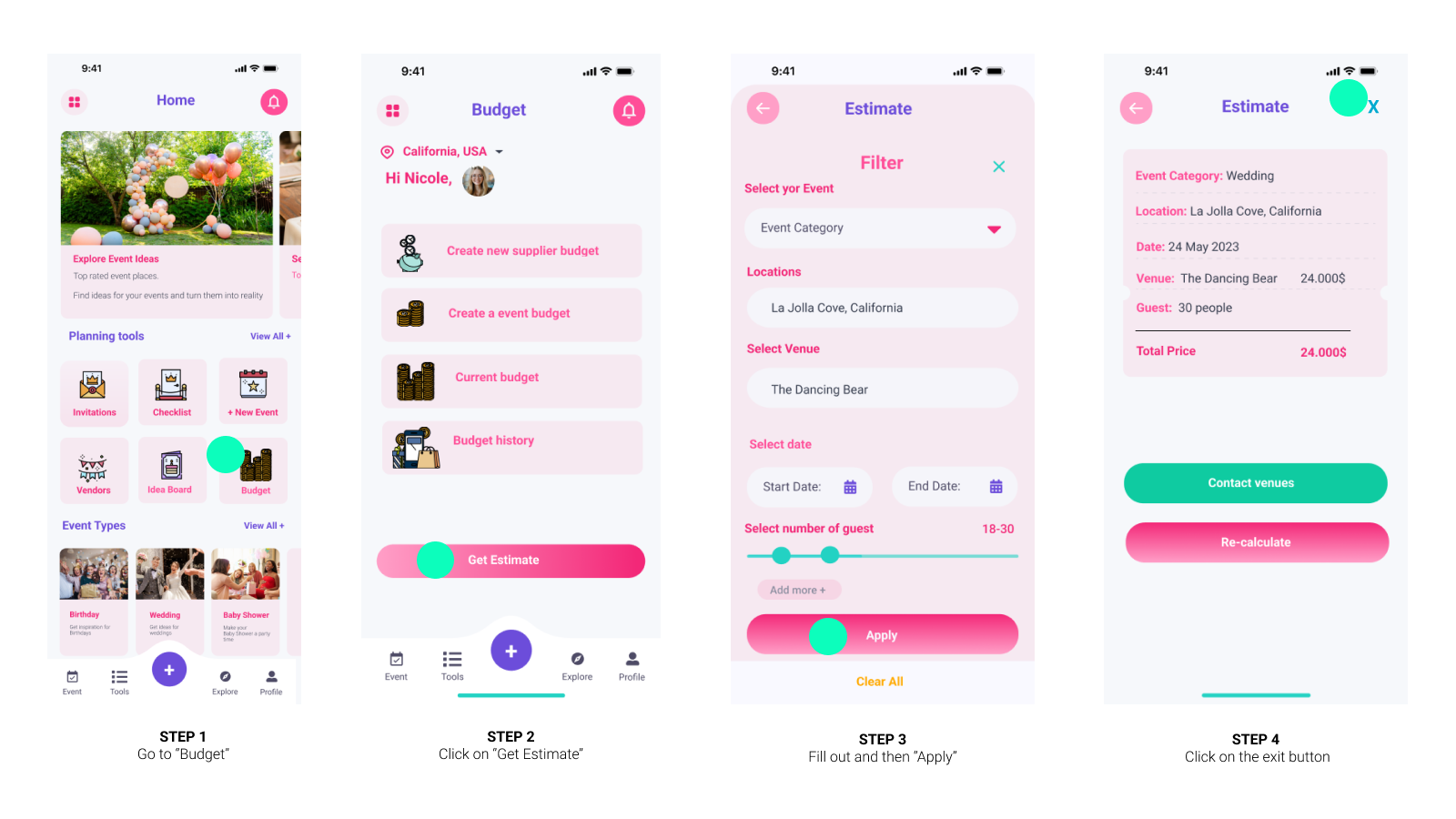


Prototype
I built interactive prototypes in Figma, incorporating feedback from testers to enhance task flows and simplify the UI.

Final Key Achievements
Expand task flows for more complex event needs.
ConductEnhanced Productivity: Streamlined event planning with intuitive task flows.
Budget-Friendly: Helped users stay within budget effortlessly.
Creative Inspiration: Provided inspiration boards to spark creativity.
Improved Collaboration: Facilitated teamwork through effective collaboration tools.
Reflection & Future Improvements
This project highlighted the importance of user feedback in UX design. Small adjustments—like feature placement and clearer labels—significantly impacted usability.
Next Steps:
Expand task flows for more complex event needs.
Conduct further testing to refine the budget and supplier management features.